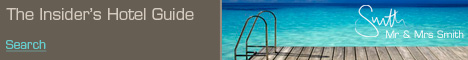Tags
Tags are descriptive words used by designers and registered visitors to this site to best describe the featured projects.
They can be used by you to refine your search results so that you retrieve only profiles which include one or more projects which have been described with that word. You can either search using tags in addition to your search by location, type and style or you can nominate any location, any type and any style and then search using tags only.
You can select as many tags as you want. If you select a number of tags as part of one search, your search will return a result which displays all profiles which include one or more projects with at least one of those tags.
Each category - Architecture, Interior and Landscape - has its own set of tags. The tag cloud on the Home & Search page displays the fifty most common tags in the category you have selected to search. The tags are displayed alphabetically. The size of the word in the tag cloud indicates its popularity.
If you choose not to search using tags at the beginning, you can always refine your search later. You can do so by clicking on Refine Search, adding tags from the tag cloud and clicking on Search.
Alternatively, as you view projects and find that you like a particular style which is commonly described by a particular tag, you can select that tag from the project page and click on Search Again.